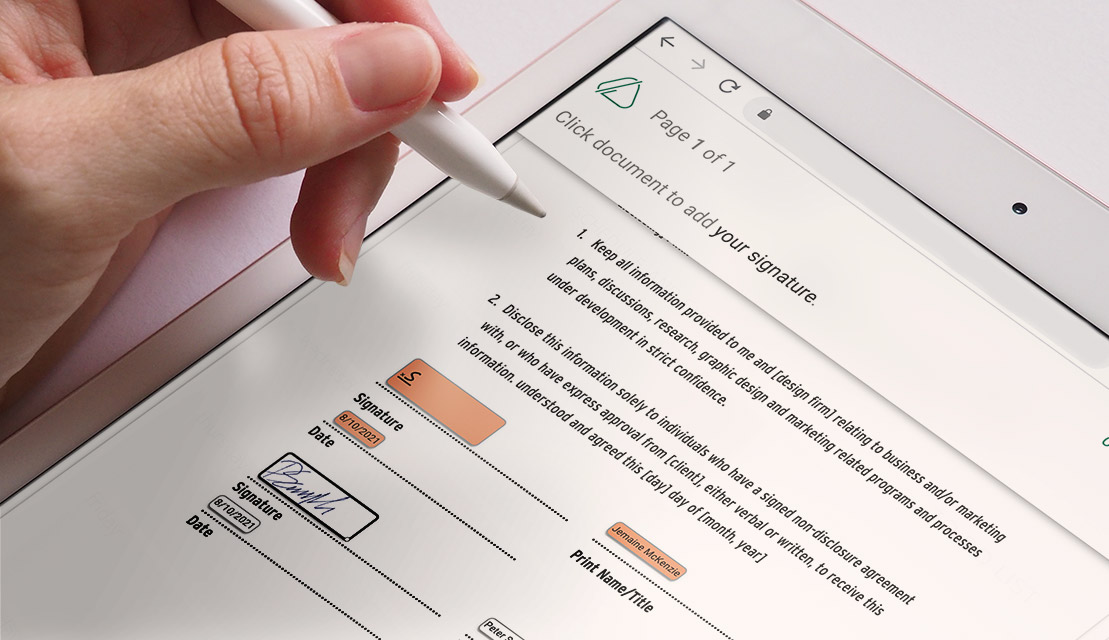Tired of having to print, sign and scan every document every time someone requires your signature? Especially for those who aren’t particularly tech-savvy, the process of signing PDF documents without printing or scanning them can pose a challenge. But what if we told you there’s an easy way to tackle the problem?
Here’s all you need to know about electronically signing documents, the efficient way.
What is an electronic signature?
An electronic signature or e-signature is essentially a scanned copy of your signature. Not to be confused with digital signatures, an e-signature is merely an overlay that you place over a PDF document as a signatory.
Electronic signatures can be used for a variety of applications and approvals. They are also supported by every major operating system and are legally binding.
How to add an electronic signature using Countersign
There are several solutions to append electronic signatures. Cloud-based online e-signature services like Countersign makes using e-signatures easy and most efficient. And you’ll be operating system and device-independent; you can reuse your signature and documents anytime, on any device, as long as you have a stable internet connection.
- Import
Upload the document or pick one of your templates to get started.
- Sign
Insert fields wherein signatures are necessary and add your signature if needed too.
- Send
Multiple persons whose signature you require will be sent an email to complete the process by signing your document on any device they choose. And just like that, all the signatories will receive a copy of the email instantly.
Other benefits of using an online e-signature solution are enhanced security and the audit trail. You’ll stay in complete control over your signed documents.
Countersign is efficient and hassle-free –
get e-signatures on any device in an instance.
Get started
How to digitally sign a document without printing it
Instead of scribbling your signature over every document right before it needs to be sent out, here’s how you can electronically sign any document minus the hassle of prints or scans. No matter your device’s operating system, these step methods will have you securely signing documents in no time.
Windows: Use Adobe Acrobat Reader
- After downloading Adobe Acrobat Reader, open the document that needs to be signed using the ‘File’ option at the top left of your screen.
- Choose the ‘Fill and Sign’ option on the right-hand side panel and pick the signatory. Choose the ‘Add Signature’ option from the dropdown menu.
- Pick between the ‘Type,’ ‘Draw,’ and ‘Image’ options and place your signature in the desired spot on the document. And save it.
macOS: Use Preview
- Start by opening the PDF you wish to sign in Apple’s ‘Preview’ application and select the Show Markup Toolbar button.
- Next, choose the ‘Sign’ option and use either the ‘Trackpad’ or ‘Camera’ feature to create your signature.
- Drag and position your signature according to your preference and save your document immediately.
iOS: Use Mail or Adobe Fill & Sign
If you receive the PDF in the mail on your iPhone or iPad, follow the instructions as you would with your Mac. However, if you receive the document that needs to be signed in another app, Adobe Fill & Sign is the solution.
- Share the document with ‘Adobe Fill & Sign’ and hit ‘Open.’
- Next, choose the ‘Signature’ button.
- After signing the document, press ‘Done,’ and your signature will be saved.
Android: Use Adobe Fill & Sign
Like iOS, you can easily sign a document sent to any Android device using the Adobe Fill & Sign application.
- Share the document with ‘Adobe Sign and Fill.’ Press ‘Open’.
- Choose the ‘Signature’ button to get started.
- After placing the signature, hit ‘Done,’ and your signature is saved.
Work smarter, not harder
Sure, you could always go the long route: print, sign, scan, send. However, why waste an hour of your time when 5 minutes can do the trick – and offer even more security benefits? Electronic signatures are a perfect way of handling signatures in this digital age.
Give Countersign a try on us.
First 5 docs are free. Get 3 more docs free monthly.
Get started