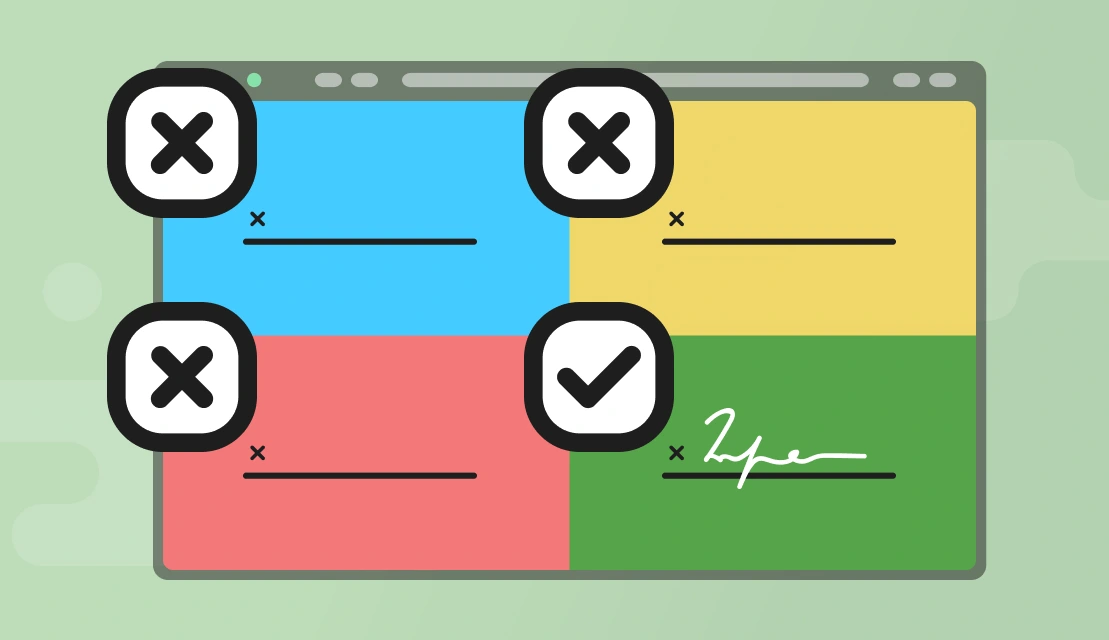Time can be of crucial importance when getting your contracts or agreements signed. To have the necessary documents prepared right when the client is ready to sign, or get some last-minute approvals authorized, means sometimes there’s no time to go back to the office and send the files from your desktop computer. Any good e-signature solution accommodates immediate action from the mobile phone, for both the requester and signer. Countersign is built with this in mind, offering the same functionality on desktop and mobile devices—all within your favorite browser.
Mobile-first in Countersign
When you’re on the go and need to get a document sent to your potential client, any delay could cause the client to change their mind. A swift e-signing process is needed that you can initiate on your mobile phone. It may be frustrating to find out your e-signature solution does not properly support mobile phone screens, or forces both you and your client to download a mobile application. This not only complicates the signing process but also causes delays that makes and breaks contracts.
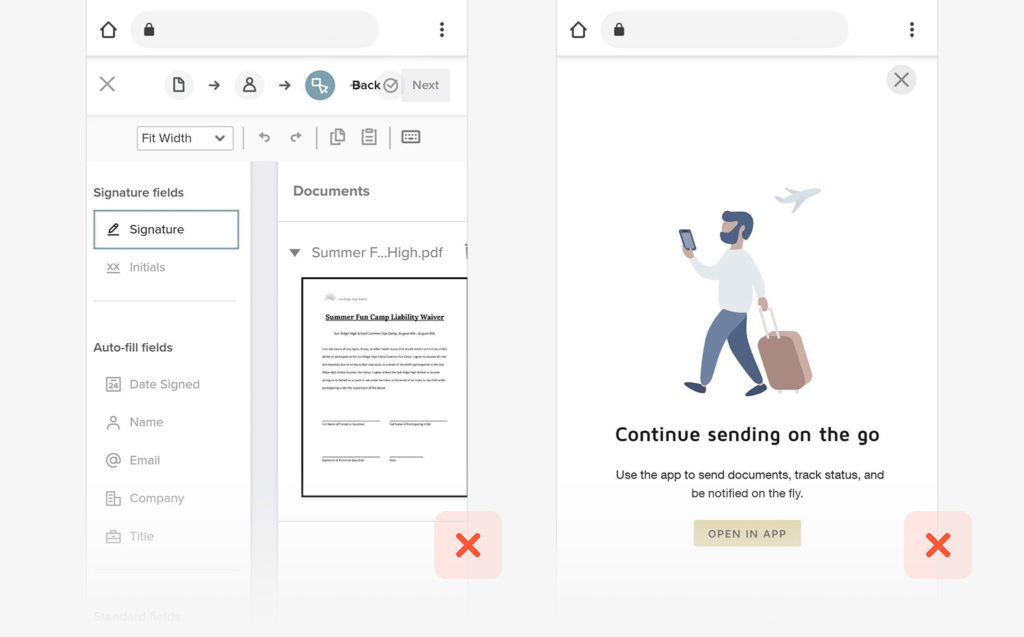
Countersign is ready whenever and wherever you are. As a responsive web application, Countersign is streamlined to work on a variety of screen sizes (desktop monitors, tablets, and mobile phone screens), within most common browsers. Simply log in to Countersign in your browser and follow the same convenient e-signing process to set up and share documents and templates. No need to download any application from the app store, or scroll horizontally and vertically through a desktop interface.
Countersign is optimized to work on any screen –
and runs fully in your browser.
Get started
Prepare documents with your mobile device in Countersign
To prepare and send an agreement, Countersign lets you start with a new document or a pre-defined template. The guided process is mobile optimized and can be completed the same way on any device.
Sign a document on a mobile device with Countersign
Once a document reaches the client, their signing process could not be any more straightforward: clients follow a link in the email, read the agreement, and sign with their electronic signature. No sign-up required; No app download needed. Clients can fulfill their part of the signing process instantly on any device at hand. This adds to the convenience and efficiency of using electronic signatures, allowing signings to be completed as fast as emails can be delivered.
Signing documents with Countersign does not require any app download or account login.
Countersign.com
The multi-device convenience is a given; the choice is yours
Being mobile is necessary to keep up with fast-moving business needs. Having an e-signature solution that can match this demand is vital. Countersign helps to deliver any e-signing needs instantly, right from your mobile phone, tablet, or desktop computer.
Give Countersign a try for free! Your first 8 documents are free forever, without any trial period or expiration date. To get started, create your account at countersign.com. And check out Countersign’s pricing plans and blog to learn more about e-signatures and how Countersign can improve your signature process.
Give Countersign a try on us.
First 8 docs are free. Get 5 more docs free monthly.
Get started