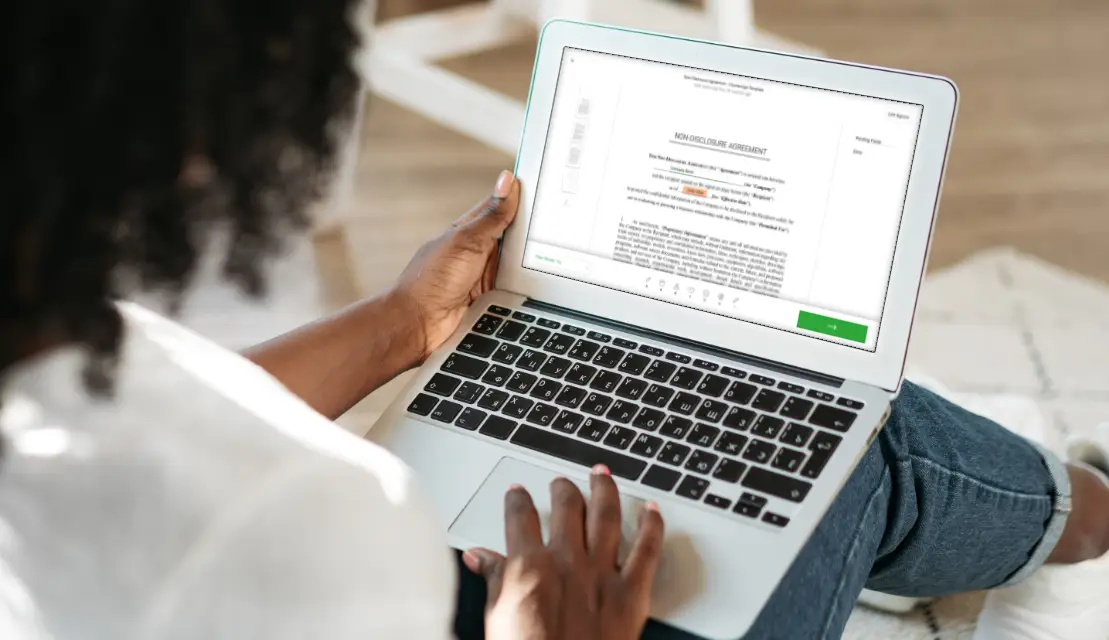It’s very common to use digital signatures when sending and receiving business documents, including contracts, tax forms, and non-disclosure agreements. What’s less well-known is that using a designated e-signature service like Countersign is very different from using Adobe or Word to create digital documents. Once you get started with Countersign you instantly discover that it’s more than just signing documents—the additional features and benefits help to elevate productivity, security and organization of your electronically shared documents.
Every quality e-signature software allows you to easily create, send, and store digital contracts. They are secure and legally binding and accessible from anywhere at any time—whether on your laptop, phone, or another digital device. The best programs meet these requirements and go beyond, turning software from a problem-solving solution into an investment that actually adds value to your business.
Centralized document system in Countersign
E-signature software comes with a range of added benefits. Take your business or personal digital documents from a hybrid physical-digital model, or a bunch of PDFs in a desktop folder, and turn it into a centralized, secure, and organized database for all of your paperwork. E-signature solutions like Countersign combine modern security practices and cloud technology to create digitally native, safe, and organized documents. They also enable extra helpful features, like creating and storing templates.
With Countersign get signatures instantly and securely –
from any device at any time.
Get started
Safer and more secure than paper documents
All documents created through Countersign are saved in secure cloud infrastructure managed by Google. That means that if something happened to your physical offices and your files were misplaced or even destroyed, your contracts and your business wouldn’t be affected.
Because Countersign works with Google Cloud, we use the industry’s highest standards for digital safety, with the same protocols and security measures that Google uses for its own confidential data. Your legal and financial documents are some of the most important papers you own, so using a secure cloud system is one important criterion when you’re working with digital signatures.
Your other confidential data is safe as well: Countersign never has access to your payment data, and we don’t store your passwords.
Know who changed your document with the audit trail
Cloud tech also enables another crucial part of e-signature filing: creating an audit trail. By using digital records to establish a secure log every time someone accesses your document, you can go beyond typical electronic signatures.
Countersign ensures that access to your documents is specifically restricted to the creator (you) and the individuals you select as signatories. That way, each time you send out your documents and receive a signature, the access is recorded. These digital audit trails are an important feature of electronic signature systems and can even be used in a dispute.
Faster delivery with templates in Countersign
Countersign lets you create templates for your contracts and other business documents—saving you time, opportunity costs while providing a simpler internal process and a smoother external experience for your clients and colleagues. It’s easy to create a digital template on Countersign that can be used repeatedly for common, iterable business practices—like contracts, tax forms, legal documents, rental agreements, and whatever other documents you need to have signed multiple times.
To create a template in Countersign, users begin by uploading a document and adding signer roles. This step allows the document creator to stay organized and in control of the specific file. Document creators also assign fields to each signatory—including a space for signatures, names, the date, and any other information that is needed. With this basic information in place, users then customize the messages sent to the recipient via email. For example, a new hire template might include an automatic email message congratulating and welcoming the recipient along with their job offer document. Finally, creators save the document as a template, which can be quickly, securely sent out to unlimited recipients in the future.
Along with security, audit trails, organization, and more, templates allow you to leverage e-signature solutions to streamline processes and enhance your productivity; they save more time and provide greater benefits than traditional, physical, or email-only signature systems.
Get started now and feel the difference
If you own your own business or have a steady flow of documents you need to be signed, you can feel secure with a high-quality, value-adding electronic signature solution. To learn more about Countersign and how you can incorporate it into your work or personal life, check out these FAQs or sign up for free! We’ll get you started with 10 free documents and add 3 more documents every month you keep your free account.
Give Countersign a try on us.
First 8 docs are free. Get 3 more docs free monthly.
Get started