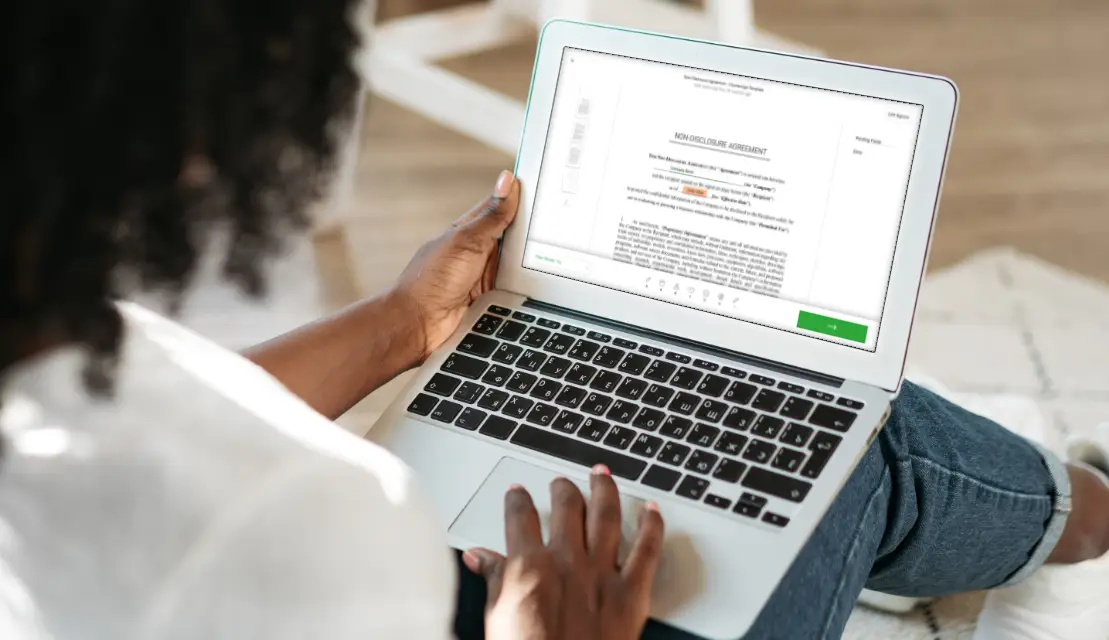| Provider | Good for… | Sends / Requests | Basic Plan |
|---|---|---|---|
| Dropbox | File management as a go-to storage platform | 3 monthly | Free |
| DocuSign | Large enterprises, custom billing plans, and complex features | 5 monthly | $15/mo. |
| PandaDoc | Industry-specific resources for growing companies | Unlimited | $35/mo. |
| Countersign | Young professionals and SMEs starting out or scaling their business | 8 + 3 monthly | Free |
Let’s dive into what makes each company a leader in the eSignature space and how it compares to the competition.
ToC
Dropbox: Complete and robust file and eSignature management
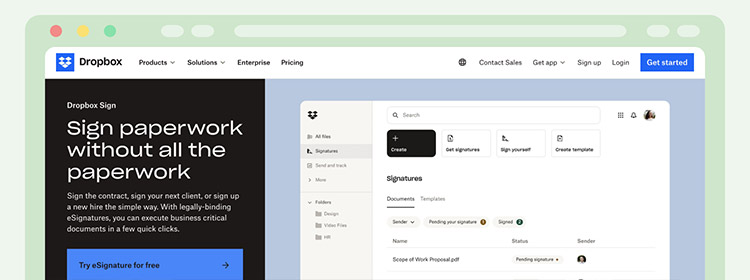
Dropbox offers the most complete solution to all things document-related (from signing to storage to drafting). The platform is easy to use, has virtually no learning curve, and feels similar to interacting with a computer home or desktop folder. Dropbox’s aesthetic is true to the minimalist vibe of so many Silicon Valley software companies. Dropbox’s free plan isn’t technically a plan—you just sign up for a free account and start using it for storage, self-signing, and up to 3 monthly signature requests for free. In terms of alerts for your important documents, the free account only includes a weekly digest, not real-time updates.
So if you’re an entrepreneur or freelancer, or an enterprise or a company with multiple brands under your umbrella, Dropbox may have some suitable solutions for you (free for the former, paid for the latter). But for most people in between, you might find the free version lacking and the paid version overkill.
- Pro: Dropbox’s eSignatures are “at home” with the rest of the Dropbox ecosystem, which itself is very well-integrated with other tech tools. If your goal is for your eSignature tool to also be your file-management tool for all files in general, this could be the right fit.
- Con: If you choose a plan just for Dropbox Sign and not for all of Dropbox’s offerings, you might be missing features that are provided through other Dropbox products (like the PDF editor). The free version does not include an audit trail of your documents signed by others.
Overall rating: 4.5 stars
Docusign: Corporate and specialized service for large enterprises
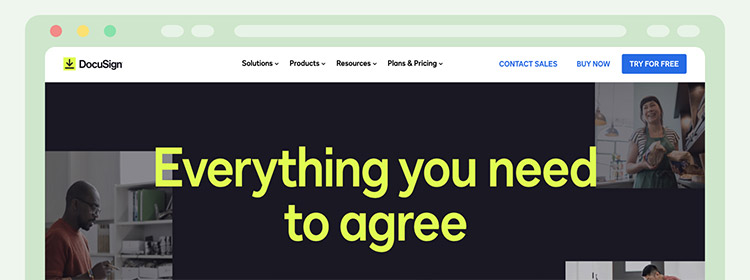
If there’s one eSignature company you’ve heard of, odds are it’s Docusign, which is popular among big companies and multinational corporations. They offer a platform that can fulfill business needs beyond eSignature itself, but their expertise lies in everything related to signing, contracts, and digital identity. Docusign is eye-catching or visually busy, depending on how you see it—the interface is stripped-down minimalistic but uses high-contrast colors and is full of components.
- Pro: DocuSign aims to provide as many features as possible. If you’re managing a large business with complex needs, you’re likely to find all the different tools you need in one place on DocuSign, with additional industry-specific resources to help you no matter the sector.
- Con: The basic plan is not very basic (neither in features nor price), and the platform can feel overwhelming if all you really need is to have someone sign a document or sign it yourself. Plus, you’ll likely be paying for features you’ll never use.
Overall rating: 3.5 stars
PandaDoc: Sleek and focused newcomer for high-budget solutions
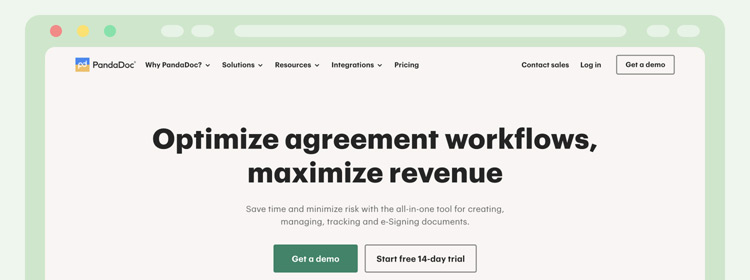
PandaDoc is a lesser-known but attractive tool for eSignatures that offers a broad range of free resources beyond the core functionality of their tool, so you can listen to their podcasts, read their newsletter, and participate in the online community. Pandadoc has a modern, soft-colored, angular aesthetic that makes the platform more enjoyable.
- Pro: PandaDoc comes with a document builder, which you can use to make all your documents just how you want, so instead of having to upload files that are already stunning. Then, sift through resource pages, podcasts, and lots of user conversations on the tool to get a better sense of how other people are using it and how to get the most out of it.
- Con: For the price that PandaDoc charges, their tool is limited to eSignatures. While other tools offer file management or contract- and compliance-related features, PandaDoc only focuses on doing one thing and doing it well.
Overall rating: 4 stars
Countersign: Transparent and thorough eSignatures with audit trails
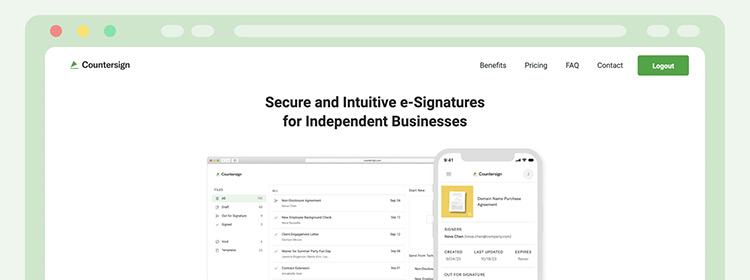
A trailblazer in the eSignature space, Countersign is the ideal tool for eSignature if you’re a freelancer, founder, or working in a startup. The biggest standout in Countersign’s offering is the audit trail that comes with every signed document.
Additionally, the platform offers industry-specific templates, self-signing, and self-service signing (via a link or QR code to have people sign without having to send directly through the platform). The intuitive interface has virtually no learning curve and is designed in a way that provides plenty of features to meet your needs without creating overwhelming visual clutter.
- Pro: When you sign up for Countersign, you get 8 free sends, followed by 3 monthly free sends—more than any other competitor offers for free.
- Con: There’s no free trial for Countersign’s paid version, but the features included in the free Community Plan are free forever—no catch—including 5 eSign requests per month.
Overall rating: 5 stars
Choosing a Provider Depends on Your Needs and Sector
Different eSignature providers work for different needs:
- If you’re working in a large corporation, Docusign caters to users like you, while Dropbox would be the best fit if you need a more complete file management system.
- If you need an effective, ready-to-use eSigning platform that’s intuitive from the first click and lets you get documents out the door (or inbox) ASAP, Countersign is the match for you.
- If you’re looking for an underdog and don’t mind a heftier price tag, PandaDoc justifies the cost with supplementary resources and an interactive community of users.
When choosing, ask yourself,
- Do I need a well-rounded platform with features beyond eSignature, or something more just-the-basics?
- What’s my ideal budget?
- How often will I use it?
- Do I need transparency and compliance features, like recording IP addresses and signature dates outside the document itself?
- Should the platform be able to keep track of all document “events” (like sends and edits) on top of delivering the signature requests?
- Will it be mainly me signing my own documents, or will I be sending them out for signature?
- Do I need other resources from the eSignature provider beyond the signing platform itself?
This way, you can better understand which of the leading eSignature providers has you in mind as their ideal user. Make sure you’ve clearly identified the scope of your needs to make it easier for you to identify the best fit. After all, the best tool is the one that’s designed to meet your needs. If you want to try out an easy place to start in the world of eSigning, click here to get your first eSignature with Countersign.
Give Countersign a try on us.
First 8 docs are free. Get 3 more docs free monthly.
Get started