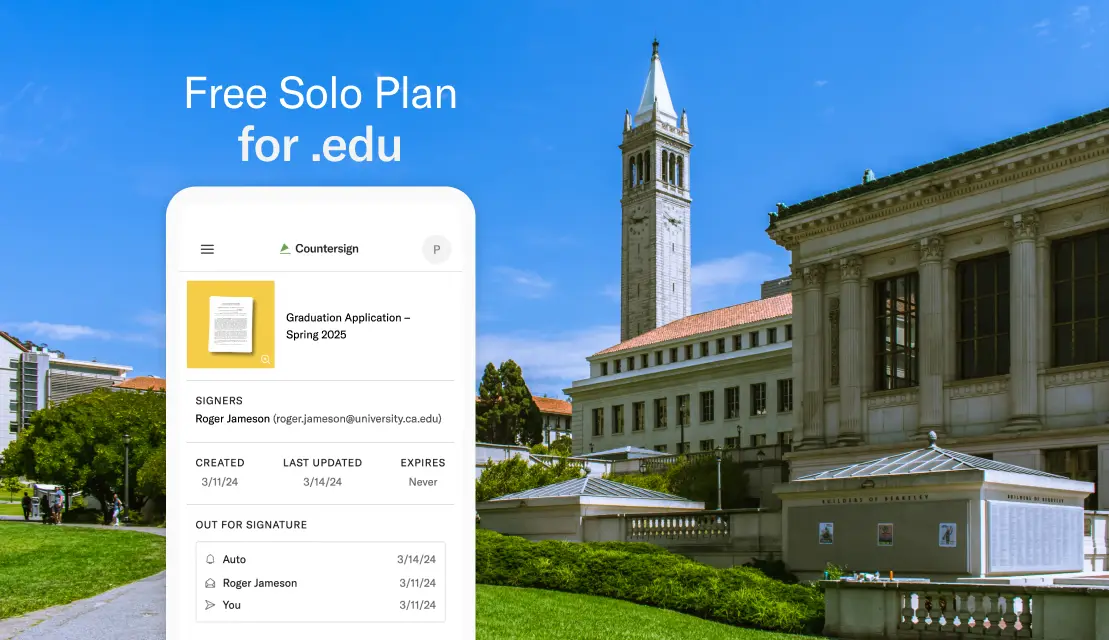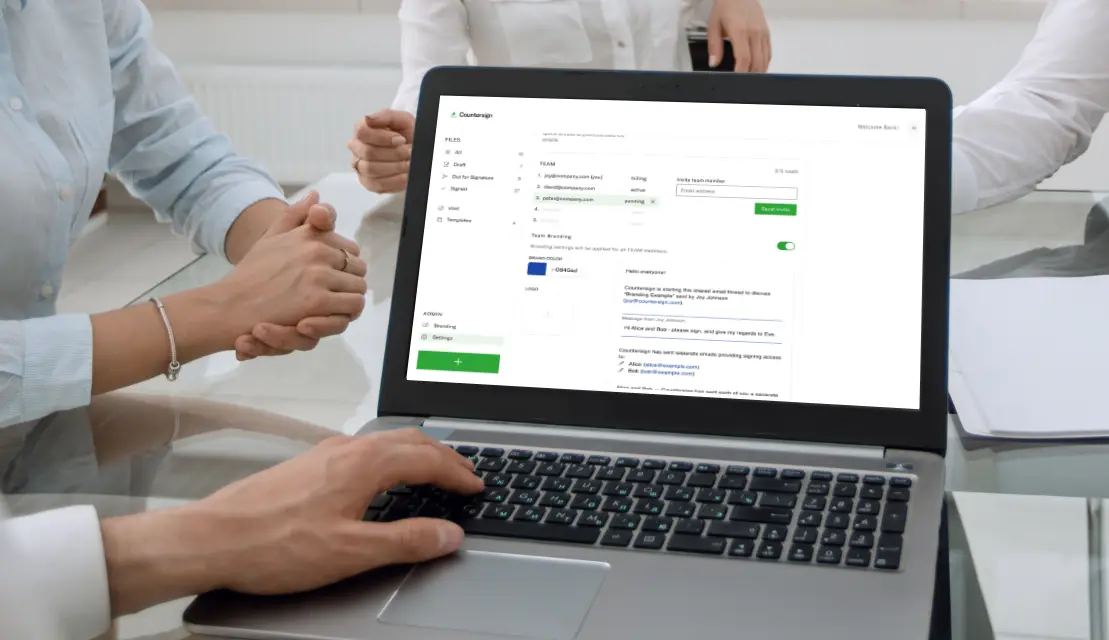Companies are increasingly making the shift to digital data management. With the increasing need to create, store, and share documents faster, safety remains a major problem, especially as more contracts are being signed electronically. There are various processes that companies can use, some of which may not be safe or authentic and can result in the contracts becoming invalid in court. If you are looking for foolproof ways to create an electronic signature, here is everything you need to know.
What are electronic signatures?
E-signatures are electronic alternatives to sign documents online. It confirms the affirmation of a contract. You can apply an e-signature on a contract in the following ways:
- Type your e-signature: The recipient can type their name or initials into the field with their keyboard.
- Draw your e-signature: The signature fields allow to draw signatures using a touchscreen device manually or with a mouse.
- Upload your e-signature: Users can upload an image of their “wet signature” (a physical signature using a pen/stamp) directly onto the signature field.
Sending, signing, or receiving a document that is to be signed electronically is as simple as sending a mail. This process of e-signing documents is facilitated through the use of cloud-based e-signature services like Countersign.
What is Countersign?
Countersign is an e-signature service that lets you sign documents electronically on any device. It simplifies the process of e-signing by using a guided pathway that is easy to follow.
Countersign offers you all the tools necessary to transfer the entire process online, from preparing the document to sharing it with the relevant parties.
How does Countersign work?
There are 4 simple steps to setup and send a document in Countersign:
- Set up the document: Upload your contract or use a pre-existing template to create one.
- Prepare the signature fields: Define where the signatures need to be added. You may also request more other information of the signing parties, such as signing date, full names, checkmarks, and text.
- Fill your e-signature: If you need to countersign the contract, you can add your signature.
- Send the contract: The signer receives a link with a request to sign the document. Once signed, a notification is sent out to all the parties involved.
Countersign is efficient and hassle-free –
get e-signatures on any device in an instance.
Get started
Advantages of using Countersign for electronic signatures
1. Secure
Countersign allows you to choose how you share your data. And you have the option to access documents in Countersign or your mail. Each document shared is mailed to all parties as a PDF. A secure infrastructure managed by Google is used that works on an encrypted network connection and encrypts documents.
2. Modern
Documents can be sent over email and received immediately without the hassle of printing, signing, scanning, and shipping. The entire process gets done instantly, saving precious time for your company.
3. Paperless
Use Countersign to make your deals environment-friendly. And as all your documents within Countersign are stored in the cloud, you can access them from anywhere on any device. There’s no need for an on-site storage system.
4. Mobile-Friendly
Countersign is a mobile-optimized browser application that offers the same functionality on desktop and mobile devices. For clients who need to sign the document, there are no apps that need to be downloaded, and no login is required. The secure signing link sent to their email brings them directly to the right place, no matter their location or device they are working on.
5. Business centric
Maintain your professional identity by using the Countersign features that let you customize emails and add your own branding to the clients’ communications.
6. Easy-to-track
You are notified of every update in a document. These updates are mailed to you and the parties involved. This helps keep the tracking process clean and easy to view. And this audit trail may be used in case of a dispute.
7. Free perks
Countersign offers you ten free documents when signing up. These can be used whenever you want. In addition to that, you will also get three additional free documents each month, just for staying with Countersign.
Are electronic signatures legal?
Yes, e-signatures are legally binding as per the Electronic Signatures in Global and National Commerce Act (ESIGN). ESIGN gives an e-signature the same status as a manual signature. All states and territories that apply federal law agree to the ESIGN Act.
The Uniform Electronic Transactions Act (UETA) is applied in the rest of the states that give a similar status to e-signatures. Both acts allow e-signatures to be used as valid evidence during court disputes.
Create your electronic signatures with Countersign
Electronic documents are the norm within the majority of businesses. The electronic signature process helps to increase the efficiency of getting agreements signed. And with work becoming increasingly remote, businesses have no choice but to transition from manual to automated processes.
Join Countersign to facilitate all your contracts, agreements, and deals. The process is easy to use, fast, and supports multiple devices, getting contracts approved in no time.
Give Countersign a try on us.
First 8 docs are free. Get 3 more docs free monthly.
Get started