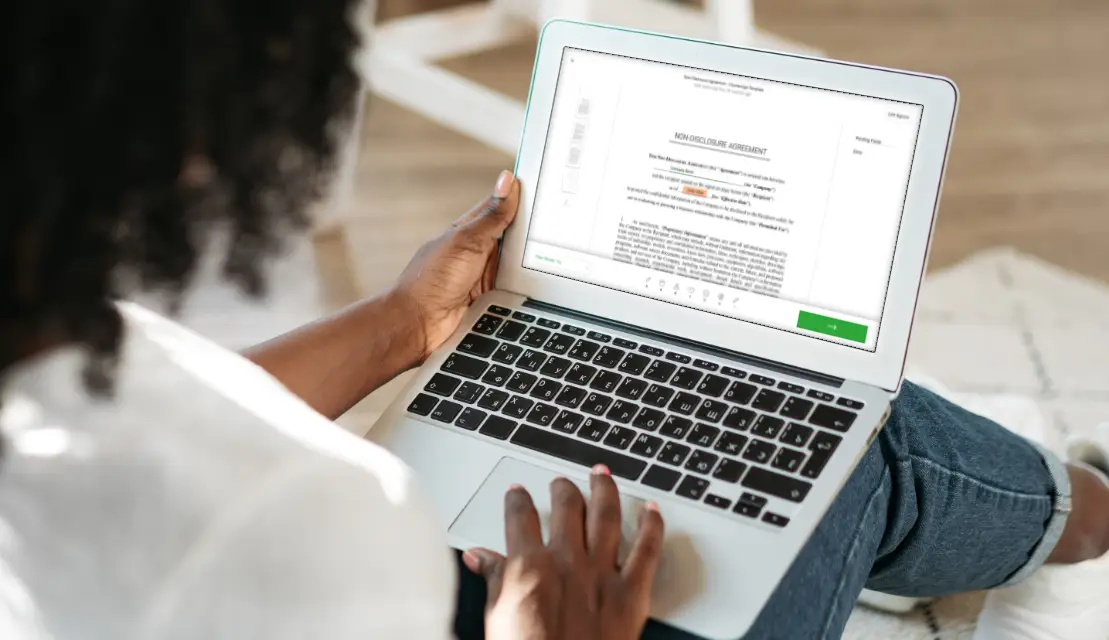Electronic signatures help streamline paperwork across a wide variety of jobs and needs. Travel agents have fewer documents to sift through; contractors don’t have to print, scan, and sign documents. Until now, tech contractors who are used to working on the move have still had to process physical paperwork or use frustrating desktop software to create contracts. Fortunately, e-signatures can offer relief from long-winded paperwork, so building websites becomes more about the trade with Countersign.
The following article was written by an freelance web developer. The web developer is an avid user of Countersign and knows how e-signatures can improve and any contract paperwork with clients.
A day in the life of a web developer
As a freelance web developer, I spend my days designing and publishing websites for clients. It’s my job to make these sites engaging and easy to navigate so that visitors are interested in the client’s brand.
My work is complex, but I love doing it. But one time-consuming aspect of my job that I certainly don’t love is managing my contracts. I want to spend my time coding, not organizing documents, and engaging in a back-and-forth with clients to get contracts and proposals approved.
Countersign is your mobile paperwork solution.
Manage all your contracts more efficiently, on any device.
Get started
To meet legal and tax requirements, I need a contract for every single site I design. These documents aren’t short, either; they include a description of my services, the costs, an approximate timeline, as well as legal details, like copyright, intellectual property, dispute resolution terms, severability, and more!
As a freelancer, I might also need to sign additional paperwork on top of these contracts, including non-disclosure agreements. The paperwork adds up quickly. A typical workflow for every piece of paper involves multiple steps, from creating the document, mailing, following-up, signing, re-mailing the completed document, and storing. Add it up for each contract I handle, and that’s a lot of time I could have spent coding!
E-signatures making client relations more efficient and secure
With Countersign, these costly steps are neatly eliminated. When I start building websites for clients, I send them the contract with Countersign, they sign it straight inside the browser (even on a mobile device), and it’s all taken care of.
I like the template feature in Countersign. It makes those boilerplate contracts easy, and I can store different versions of industry paperwork all in one place, in the cloud, ready to use in an instant.
Freelance web developer on the benefits of using Countersign
Many of my projects are similar, so I can use a single template contract and change only some of the information. That’s helpful because I can store different versions of a template contract that I use for each of my clients in separate industries.
The other major plus about Countersign that is most suitable for my own work is its security. To build my reputation as a web developer, it’s absolutely crucial that my clients trust the services I provide. And using a safe and secure e-signature service is a must.
When I use Countersign, it’s clear to the business owners, artists, and other clients I work with that their personal information and signatures will be safe. Worrying about security is one reason I hesitated to switch to online contracts, but I’ve since realized that digital versions are actually more secure than paper files. Besides, my documents are securely backed up and accessible from anywhere.
For me, using e-signatures with Countersign are real game-changers. The added security and confidentiality is key to my work as a freelancer. And I love how the process takes away the time-consuming parts of managing paperwork. Using Countersign is a win-win solution for everyone involved.
Give Countersign a try on us.
First 8 docs are free. Get 3 more docs free monthly.
Get started