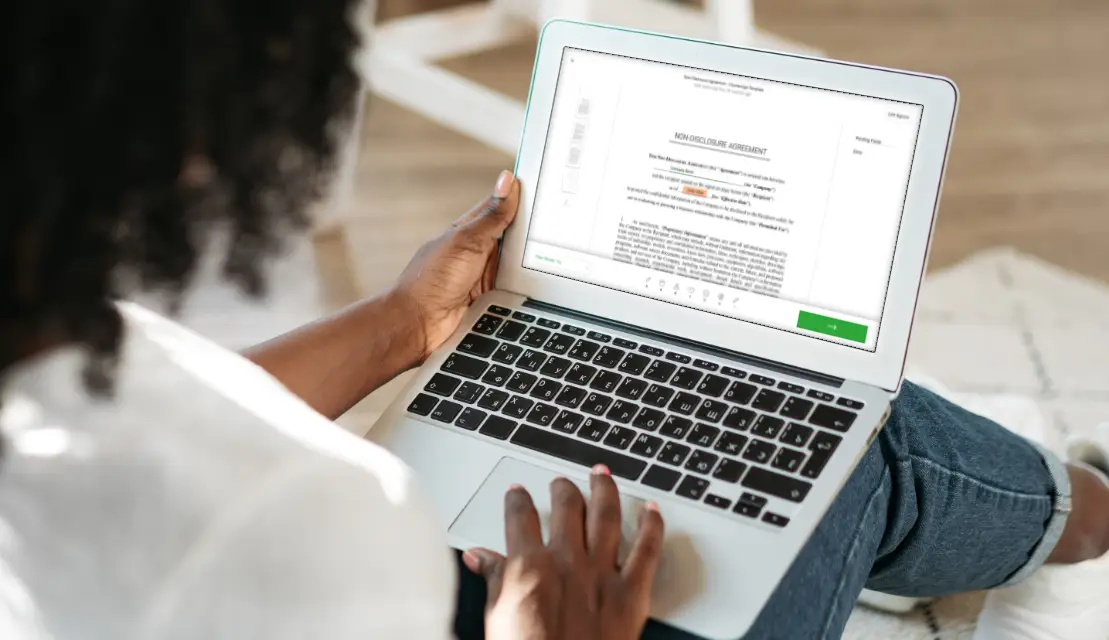Student enrollment can be a complicated process, with a lot of paperwork to fill out, sign, and submit. From application forms and waivers to healthcare forms and registration documents, students need to sign and file several important documents before enrolling at their universities and schools. Countersign offers an easy e-signatures workflow to allow new student enrollment to be wrapped up in a jiffy.
The following article is by a student advisor and their experience of using Countersign. E-signatures reduce paper waste, thereby preserving the environment. It’s cost-effective, less time-consuming, and the perfect way to go about filing paperwork conveniently.
A student advisor’s point of view
As a student advisor, my job involves filling, archiving, and mailing tons of paperwork daily. Managing paperwork is a tedious job. My goal is to maintain a foolproof filing system to efficiently monitor every aspect of new student enrollment, administer all forms and processes, and account for every form or document at any given point in time.
A large part of being a student advisor means that I have to guide new students, like undergraduates, with their university-related requirements. From general education documents to university policies and procedure documents, I have to make sure all students sign the required document in the right place. Doing this manually can take hours, and the entire process can get hectic and time-consuming. To carry out my job properly and ethically, I need to make sure the right protocol is followed, irrespective of how many applicants I am dealing with.
To make life simpler, I have started using Countersign to do all the paperwork for me. Now, I simply import the document to Countersign, sign it myself, and store it as a template. When a new student registration is needed, I can mail it directly to the recipient(s) with a few simple clicks. Once the students have read the documents, signed, and mailed them back, I get a notification and can review the legitimacy of the document right within Countersign. These signed forms remain in Countersign, safe and secure, in a PDF format. And I can easily find them again using any device, simply by logging into Countersign.
With Countersign get signatures instantly and securely –
from any device at any time.
Get started
Taking the digital route with student enrollment forms
Student enrollment e-forms reduce the hassle of traditional paperwork. I don’t want to deal with the stress and trouble of misplacing important documents, mixing up files, or archiving the wrong files in the wrong place.
When managing the intricacies of student enrollment procedures, I like to stick to one platform throughout all stages of the process. I place being organized, neat and efficient in high regard, and Countersign allows me to do just that. Simply put, with the help of digitalization and automation, student enrollment has become faster, cleaner, economical, and effortless. I have all the data and information I need on one platform, which helps me troubleshoot any issues easily.
Countersign features templates that can be saved on the application itself. Since I’ve started using Countersign, I simply duplicate a template for the student enrollment forms I use regularly. Instead of creating or importing a new form, again and again, I just keep the templates ready for new students. This saves me a lot of time and effort.
In addition, I don’t have to wait for students to print, sign, scan, and email the forms because all they need to do is put in an e-signature and send it back via Countersign itself. This way, even students save a lot of time and effort while enrolling. Moreover, Countersign is popular for its mobile-friendly interface and easy navigation. It is compatible with any phone, tablet, or laptop.
I now have a reliable and efficient online e-signature solution. Nothing gets misplaced, and every form or document is always where it is supposed to be. Countersign has really simplified the new student enrollment process for me.
No more physical form and wet signatures
Ever since I installed Countersign, I haven’t looked back. Going back to the old-school way of managing paperwork seems redundant, outdated, and inefficient now. Countersign is made for convenience and increased productivity. I can view, sign, and submit documents on the go with just a few clicks. And my new students love me for the uncomplicated, efficient sign-up process, allowing them to focus on other steps of applying to their new favorite university.
For further information on e-signatures, Countersign’s features, pricing offers, and more, get in touch with us at support@countersign.com.
Give Countersign a try on us.
First 8 docs are free. Get 3 more docs free monthly.
Get started