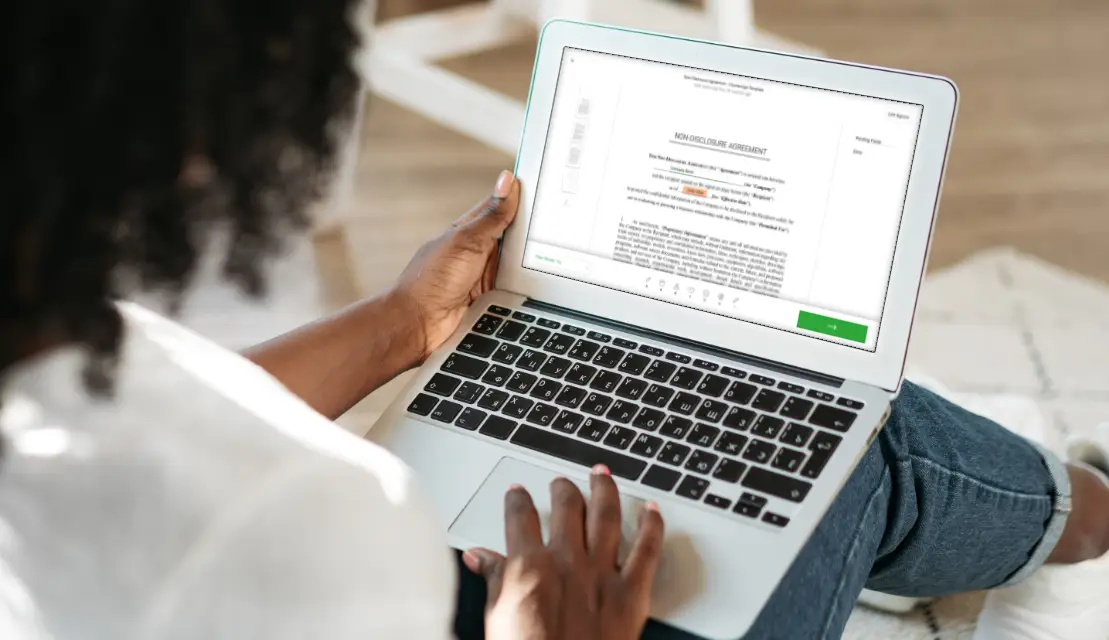In many industries, e-signing contracts and agreements is the standard. Business owners know that using electronic signatures is necessary to cut down costs, enhance security, reduce paperwork and eliminate the time spent getting documents signed. Despite the necessity, too many solutions are exorbitantly expensive. That’s why Countersign has created a free basic plan to allow you to create, e-sign, and send electronic documents quickly and safely at no cost to your nor your clients.
Steps to get e-signatures for free with Countersign
To create, send, and e-sign documents for free, Countersign requires just a few steps:
1. Sign up with email
Visit Countersign’s online service and use your email address to sign in. The process takes just a minute. The application is optimized to work in your browser on desktop and mobile devices alike.
Countersign is efficient and hassle-free –
get e-signatures on any device in an instance.
Get started
2. Use the guided workflow to create a document
Countersign’s process is quick, intuitive, and reliable. Clearly defined steps make it easy and fast to create documents.
Upload document for e-signature in Countersign
Upload a document to Countersign. Whether it’s a contract, tax form, a business file, or a personal document, you’ll be able to select and upload documents from your computer and add them easily to the Countersign system.
Setup document fields for signature
Use the Countersign step-by-step workflow to add the fields you need. For example, if you’re uploading a business document, you’ll need fields for personal information like the signer’s name or contact information. For tax forms, you may need a field for data like social security numbers. Finally, you’ll want to add the signature field, where the recipient can add their e-signature!
Note that you won’t have to erase or make changes to anything on the document itself. If there is already a dotted line on your document, you can simply add a blank field above it, where the e-signature will be created. If there’s a set of boxes for social security numbers, you can add a single field that will allow the recipient to easily enter numbers while working with your existing document’s formatting.
During this streamlined editing process, you are also able to add your own e-signature. If you’re preparing a contract that both you and the recipient need to sign, you’ll be able to add your own signature along with the blank field for the recipient to enter theirs. E-signatures are easy to create; they can be drawn on a computer, with a phone, tablet device. You’ll be able to create a unique signature that looks similar to your pen-and-paper handwriting.
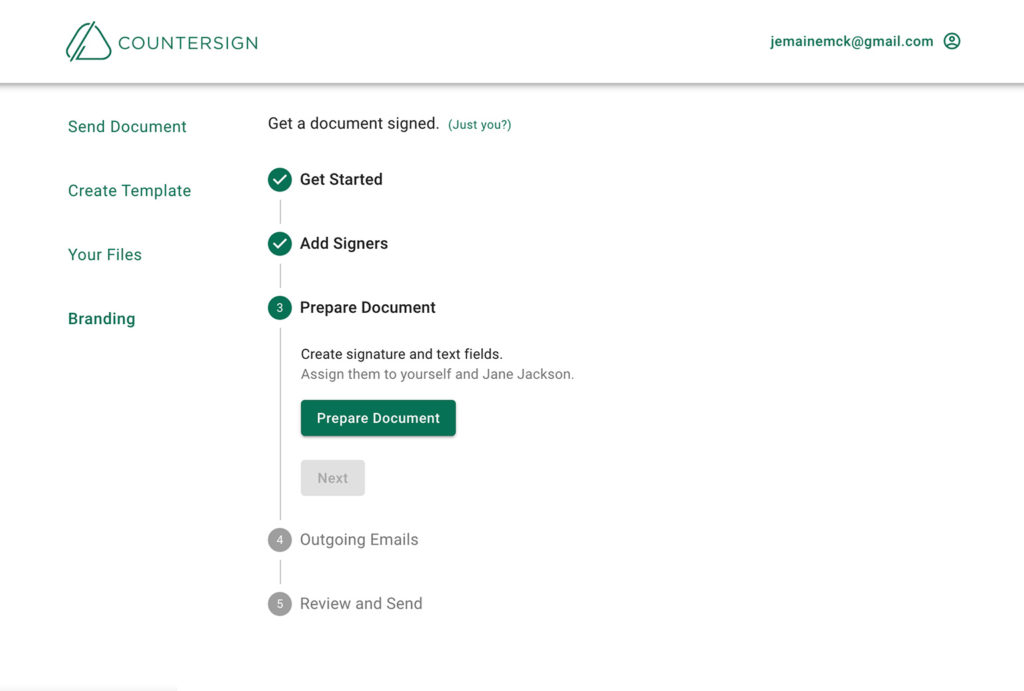
3. Send to the recipient
Once the document is ready to be signed, and you have entered the email address of the recipient, send the document. The recipients will be sent an instant, secure notification. A unique, secure link will forward them to the document on Countersign. They are not required to sign-in to Countersign; the document is available to them at any time through the link provided.
One by one, the recipients will be able to fill in each predefined field, including their e-signature and initials, dates, and any other information needed.
Once the recipient is done signing, everyone involved in the process will receive a finalized document on Countersign as an email attachment. All documents are also accessible and securely backed up in Countersign’s safe, cloud infrastructure.
Be more efficient with templates in Countersign
To simplify the e-signature process even more, Countersign allows you to prepare templates of documents that you can reuse. Templates are pre-defined documents; you only need to add the new recipients’ names and email and send the document within seconds.
Countersign’s free plan allows you to create one template at no extra cost. Plus, your first 10 documents are all free, making this plan ideal for small businesses or individuals who need a bounded set of documents—quickly, easily, and securely.
Visit countersign.com to create an account and get started, or check out Countersign’s pricing plans and blog to learn more about e-signatures and how Countersign can improve your signature process.
Give Countersign a try on us.
First 8 docs are free. Get 3 more docs free monthly.
Get started