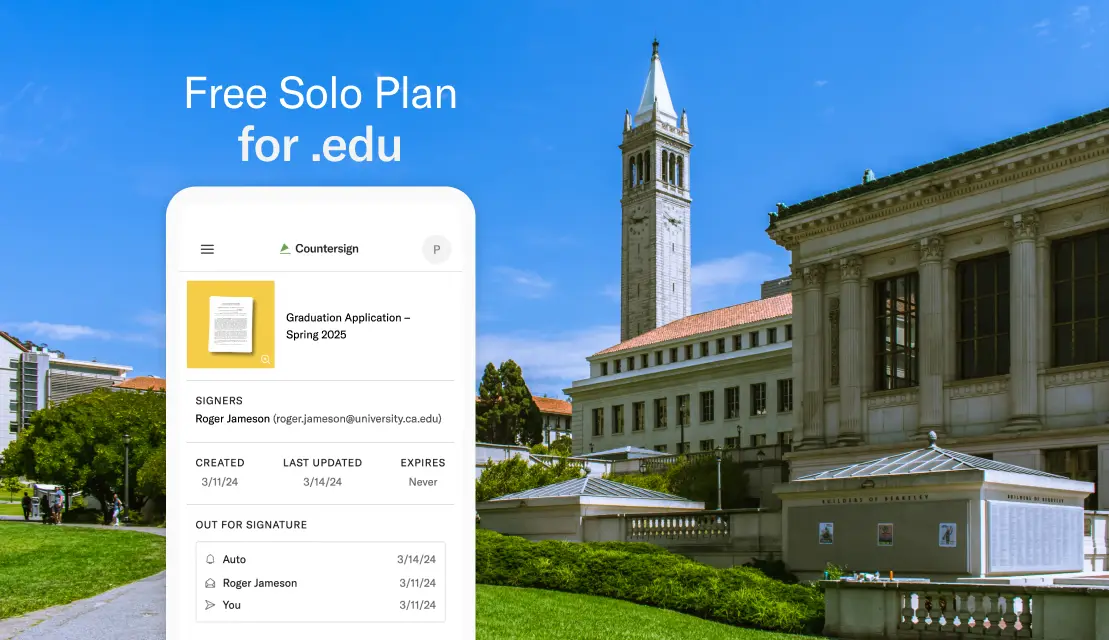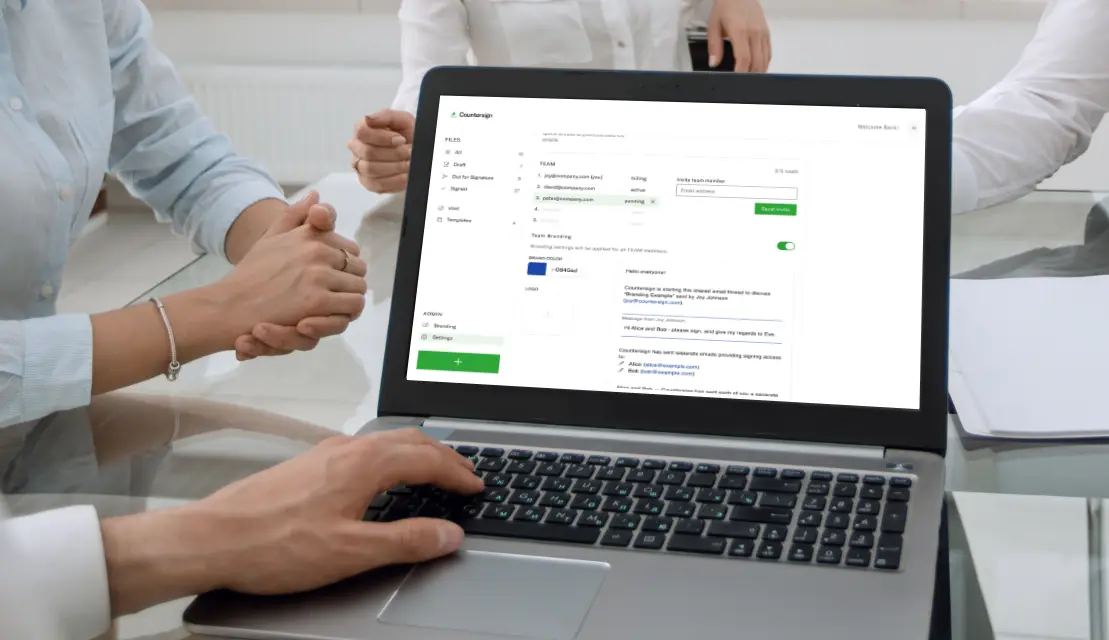Everyone has to sign contracts and agreements throughout their lives. Some documents need to be signed several times, for reconfirmation or as a new agreement between different parties. If you’re a landlord, rental agreements will reoccur regularly. Or in these times of COVID-19, you may need to sign liability waivers over and over again. Whatever the purpose of the document is, using an online e-signature solution lets you reuse your e-signature documents with templates, making the signing workflow more efficient and easy.
What are templates for e-signature documents
Legitimate online e-signature solutions, such as Countersign, offer templates as a core function. A template is a document with pre-defined fields. You may set up the template yourself or receive it from another party. Either way, once you have a template saved, you can use it as the basis for future documents. All you need to do is pull up the template, change only the information necessary for this particular transaction, and send it. No starting from scratch. No looking for the original document, re-scanning, and re-uploading needed. Your new document from a template is signed and done in a snap.
A template is a customized master print of a contract or agreement that can easily be copied and sent to new signors.
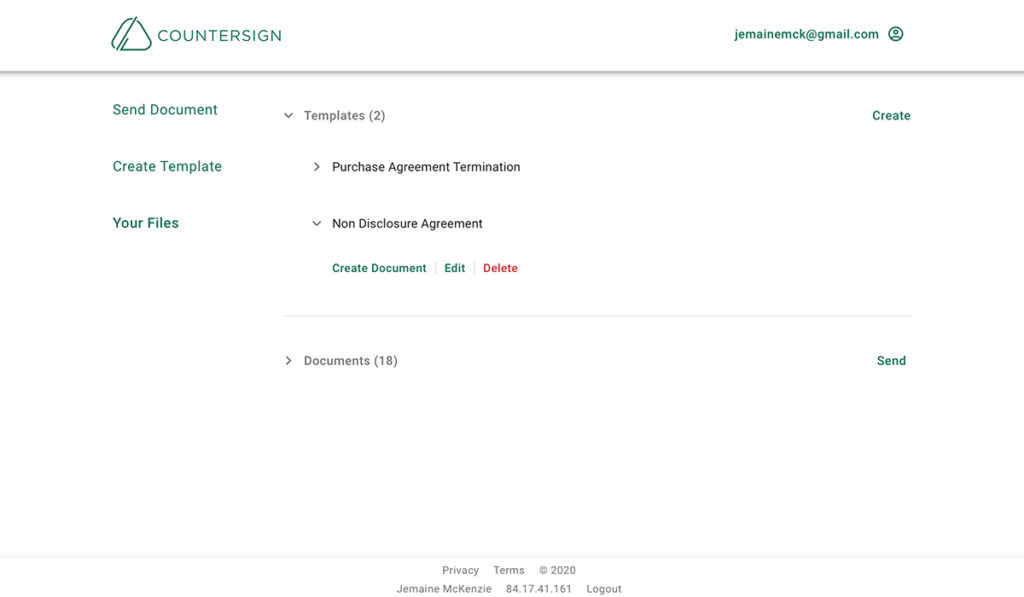
Benefits of using templates
Templates created and stored in a trustworthy online e-signature solution come with a number of benefits:
- No setup needed. Create the document once. After that, save yourself a lot of time by starting with the pre-defined template.
- Know who is who. If the document requires multiple signatures, define signor roles for each input field. When sending the document to new parties, you’ll know instantly where each signor needs to sign.
- Fill it in fast. Only change the information needed. All other information that is constant, as well as the placement of all input fields, are set.
- Conveniently saved. The template is saved online, in the same place as your signed documents. You don’t need to create a filing system or search for the original form.
- Secure and available anytime, anywhere. As the template is saved within the online e-signature solution, you can rest assured it’s kept secure and is available to you from anywhere with internet access.
Templates in Countersign are right where you need them –
accessible anytime on any device.
Get started
How to create templates for e-signature documents
Creating a new template
Many online e-signature solutions feature a streamlined template creation process. Within Countersign it takes just a few steps to get your template created.
Step 1 – Upload a new document
Step 2 – Add signer roles
Step 3 – Assign fields to your signer(s), such as signature, name, date, etc.
Step 4 – Customize your notification email
Step 5 – Save as template. Done.
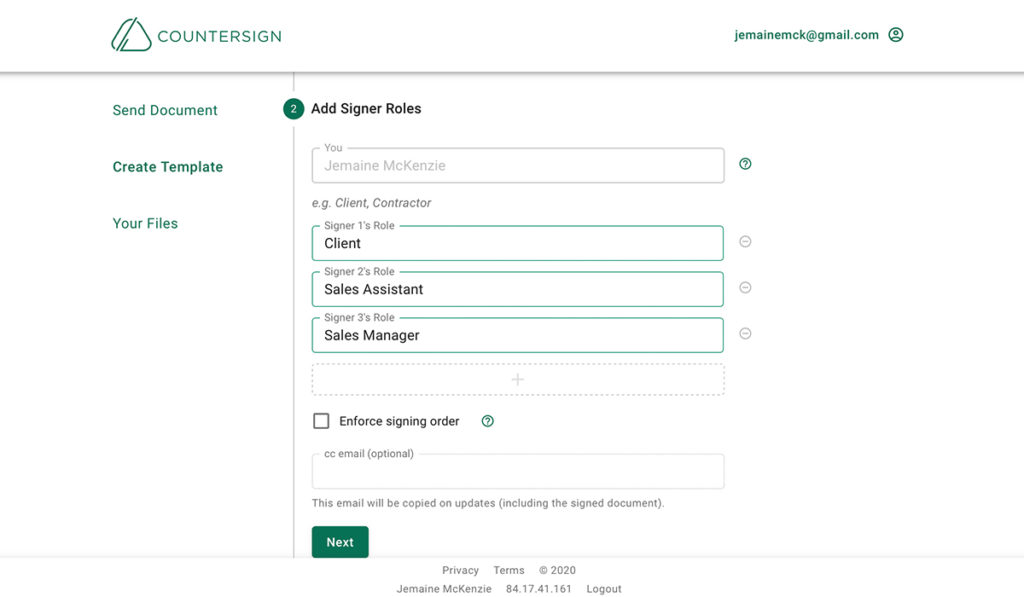
Create templates from a signed document
Alternatively, if you have sent a document before, you can convert the signed document into a template. This will save you the time of re-defining all the elements again.
Step 1 – Go to Your Files and locate the sent document in Out For Signature or Signed list.
Step 2 – Expand the document listing and click on Send Again
Step 3 – In the prompt, select Create Template
Step 4 – Review the document settings and save as template.
Send documents from a template, from your phone
When you need to send a document based on a template, select the template and enjoy a shorter, streamlined preparation workflow. The new document is a copy of the template, and changes made will not affect the template and vice versa.
Within Countersign, the process can efficiently be completed on the go with your mobile phone. This allows you to send any contracts and agreements to new signing partners right when you need them.
Get started now and save time
As business and personal matters are dependent on electronic, online communications, e-signature solutions improve the process of sending and signing documents. Workflows within applications like Countersign are optimized to help you save time in creating, signing, and managing your contracts and agreements. Sign-up for your free account and start to reuse your e-signature documents with templates.
Give Countersign a try on us.
First 8 docs are free. Get 3 more docs free monthly.
Get started