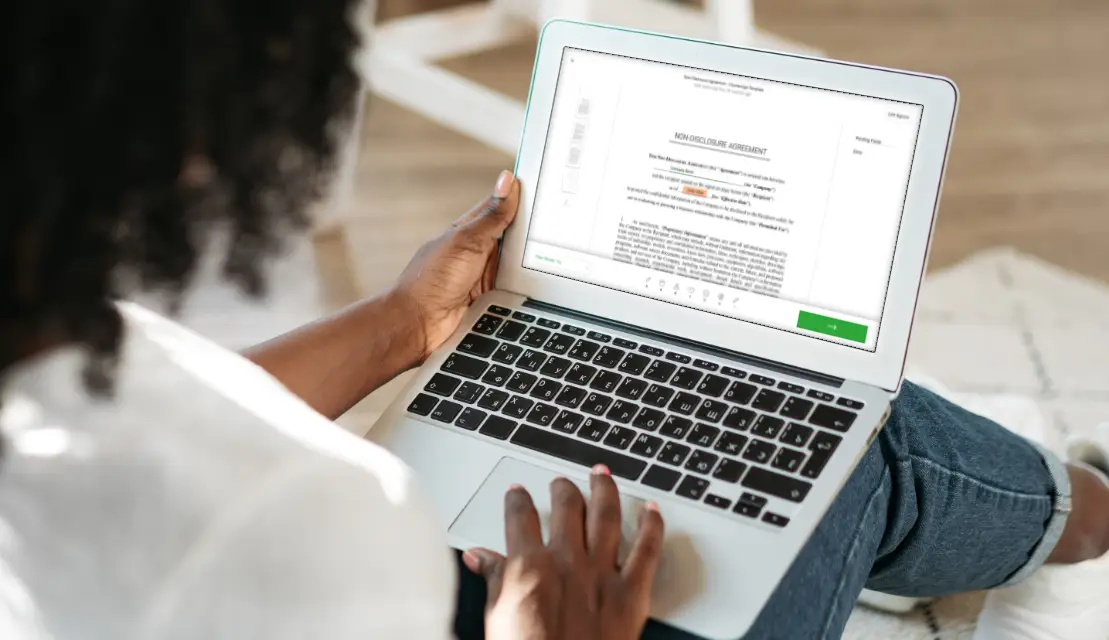Electronic signatures simplify the process of signing, distributing, and keeping track of your leases online. What once was a hassle is now one of the more manageable parts of owning a rental property. Gone are the days of having to track down individual tenants, keeping massive stockpiles of paper records, and wasting precious time and money better spent on other parts of your business. Manage, monitor, and sign the lease online. Countersign.com offers easy-to-use online tools to accelerate your rental business during the busy lease season.
With an online e-signature solution distributing and monitoring leases becomes the easiest part of your rental business.
Countersign (countersign.com)
Tenants also love online leases
The problems caused by the old ways also harmed tenants. The lease-signing process was often time-consuming, requiring the tenant to either mail the signed lease back to the landlord or hand-deliver it. It was costly, spending money and time on transportation, printing, paper, and postage. There would often be significant delays, either through one side’s inaction or snail mail’s inherent speed limitations.
E-signatures also save space (especially important when moving into a new home), are environmentally friendly, and conveniently keep essential documents in a centralized online location.
Are online leases legally binding?
Yes! Electronic signatures are legally binding documents in the U.S. and Europe. If the lease meets other requirements of the local contract, housing, property, and other laws, an online lease will be legally binding. The laws which allow the use of electronic signatures are called
- in the U.S.: Electronic Signatures in Global and National Commerce Act (E-SIGN Act) and the Uniform Electronic Transaction Act (UETA)
- in the EU: Electronic Identification, Authentication, and Trust Services (eIDAS)
In the coming years, especially after the adaptations required due to the COVID-19 pandemic, electronic signatures will likely become even more broadly accepted by courts.
Manage legally binding documents online with Countersign —
and get them signed fast from any device, anytime.
Get started
Getting started on Countersign
Getting started on Countersign.com is as easy as entering your email address to create an account. The first tier is free, giving you ten free documents and one template to start with and an additional three documents per month. If you have a larger operation, there are several paid tiers available at reasonable prices.
Countersign takes special care to protect your information. Google manages its secure infrastructure. Countersign also uses an encrypted network connection. It keeps logs of who accesses your documents and allows you to view your audit trails. Of course, it is often a good idea to back up your files and store them in additional locations.
Creating templates in Countersign
The next step is to upload your lease agreement into Countersign. Here, you can upload the lease as a PDF, Word Document, or image file (JPEG, PNG). You then create a template from this uploaded document to use again in the future.
The templates allow landlords to send out leases quickly and efficiently to be signed as new tenants become available. You can make changes to the template before sending the lease out. For instance, if you wanted to include a pet addendum for an individual tenant, you could add this to your template without needing to draft a new lease document.
Signing the lease online within Countersign
Countersign offers a simple, step by step editor to add any necessary field to the lease. With this editor, both the landlord and tenant can sign the lease online, electronically. The landlord can require several fields for the tenant to fill out, including name, signature, date, and initials
Once the landlord sends out the lease, the tenant will receive a notification. Upon opening this notification, the tenant will be taken to the document within Countersign. This application is web-based, and the tenant does not need to download any new software to use it. This app also works on mobile phones. The tenant will add their signature in the predefined fields after reviewing the lease.
After both parties agree to terms and sign, the lease becomes legally binding. Both parties will have access to the lease agreement and can refer to it in the future. It is usually better for the landlord to sign the lease online after the tenant.
How Countersign can help you manage your lease online
Countersign monitors each step in the process. As a landlord, you will be able to see which tenants or prospective tenants have signed the lease online. You can plan accordingly and spend a minimal amount of time managing your lease agreements. Online leases are also easily redistributed to returning tenants.
This remote way of operating is especially vital during these times. Neither the landlord nor the tenants need to travel to meet and sign the lease in person. They can do so from anywhere and anytime with an internet connection. Making the switch to an online lease infrastructure is powerful, and Countersign is eager to help.
Give Countersign a try on us.
First 8 docs are free. Get 3 more docs free monthly.
Get started