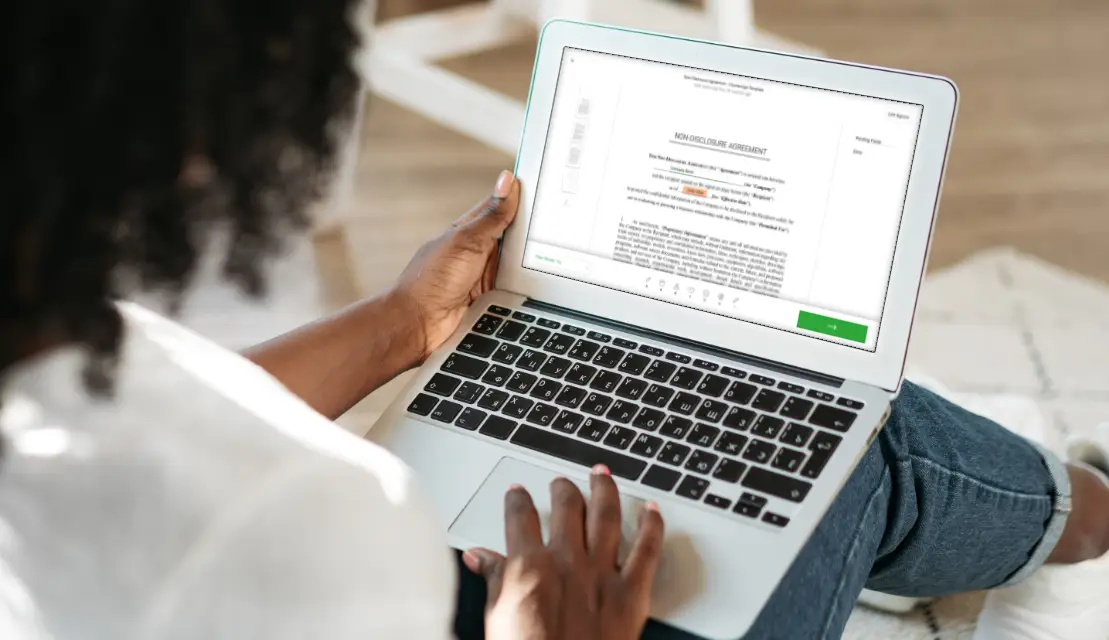Countersigning a document confirms that the provisions or actions in the document have been approved by the signer and by the other party under question. The second signature acts as an assurance of the authenticity of the materials and as an agreement to its contents.
A countersignature can also confirm the document’s authenticity. In those cases, a professional such as a notary, an attorney, or a doctor provide the countersignature.
Understanding countersignatures
Countersignatures are used in many business transactions. When both parties have signed the contract, the agreement is considered binding.
The signatures and countersignatures mean that all parties agree to the terms of the contract and will uphold the deal.
Countersign (countersign.com)
Countersignatures are required on several documents, including:
- Cashier’s checks. Money orders. Checks
- Passports. Visas
- Drivers licenses
- Health documents. Insurance policies
- Loans. Rental and mortgage applications
- Offer letters. New hire agreements. Employee contracts
- Non-disclosure agreements
- Power of attorney documents
- Company letters. Board consents. Shareholder agreements
- Merger and acquisition agreements
Countersignature example in the business world
For instance, a wedding photographer who has a contract that needs to be signed by his clients also requires the photographer’s countersignature. In most cases, the photographer would create the contract, including the names of the parties, event dates, services, cancellation policy, an outline of the fees, among other items. If the clients agree to the terms, they will sign the contract. And then the photographer countersigns the document. This then becomes a legally binding, countersigned contract to which all parties have agreed.
Most legal documents need multiple signatures, such as most housing and financial documents. If you want to sign a lease with a rental agency for an apartment, but you do not have enough credit or earn enough money, you need a guarantor. A guarantor, in this case, is a person who has good credit and will be available to vouch for the renter. Hence, you will sign the lease first, and the guarantor will countersign your terms, and after that, the owner of the building will countersign the lease.
Get signatures and countersignatures with Countersign.com –
your online e-signature partner.
Get Started
Can you use an electronic signature to countersign?
You can countersign documents using electronic signatures. The benefits of using an electronic signature solution rather than pen and paper are numerous. The process is faster and easier, allowing documents to be signed in hours or minutes rather than days or weeks. Notifications are completed automatically in most cases, preventing delays and ensuring all parties are signing when needed.
Two acts establish that documents signed with electronic signatures are legally binding in the United States: the Electronic Signatures in Global and National Commerce Act (ESIGN) and the Uniform Electronic Transactions Act (UETA). All states recognize e-signature as being legally binding as long as all parties intended to sign the document, have agreed to do business electronically, the signatures securely captured, and the records are adequately retained. Most other countries across the world also recognize the legality of electronic signatures.
How to request a countersignature with Countersign
The easiest and fastest way to request a countersignature is by using an online e-signature solution like Countersign. This process is simple, secure, and fast, allowing signers to review and sign the document anytime from anywhere—no need to look for a photocopier, scanner, fax machine, and delivery service. In Countersign, it just takes a few simple steps to set up and send the document:
1. Sign up for Countersign
The first thing that you need to do is to sign up. Countersign is a web-based application that you can use through your browser on your desktop and your mobile devices. With Countersign the trial is risk-free: your first 8 documents are free, plus 5 more documents are added monthly. If your volume succeeds this amount, attractive payment options are available.
2. Upload the document or choose from a template
You can see two options; send a new document or generate one from a previously created template.
3. Define the document and add your electronic signature
After uploading the document, you can rename it for easy identification in your archive. And then you’ll identify the signers by adding their names and email addresses.
Now you can prepare the document and define fields for e-signatures, custom text, signing date, signer names, and email. To sign the document yourself, place your signature box in the location you want your signature to appear. A pop-up appears where you can sign with your mouse or with a finger if you’re using a device with a touch screen.
4. Customize the shared message
After preparing your document, you can customize the subject and message that will be sent to the signers along with the Countersign link to the document.
5. Send the document
Review your document, and send it. The signers will immediately receive an email with a link to sign the document, with no sign up required.
Go digital when you need a countersignature
In this digital era, with more people working from home, clients need online solutions. Especially for documents with countersignature needs, where time might be an issue, or the involved parties live a distance away, electronic signatures can help expedite the process. Using Countersign, you can improve your business operations, and maintaining complete security, ensuring a convenient and safe experience for all parties involved.
Give Countersign a try on us.
First 8 docs are free. Get 3 more docs free monthly.
Get started