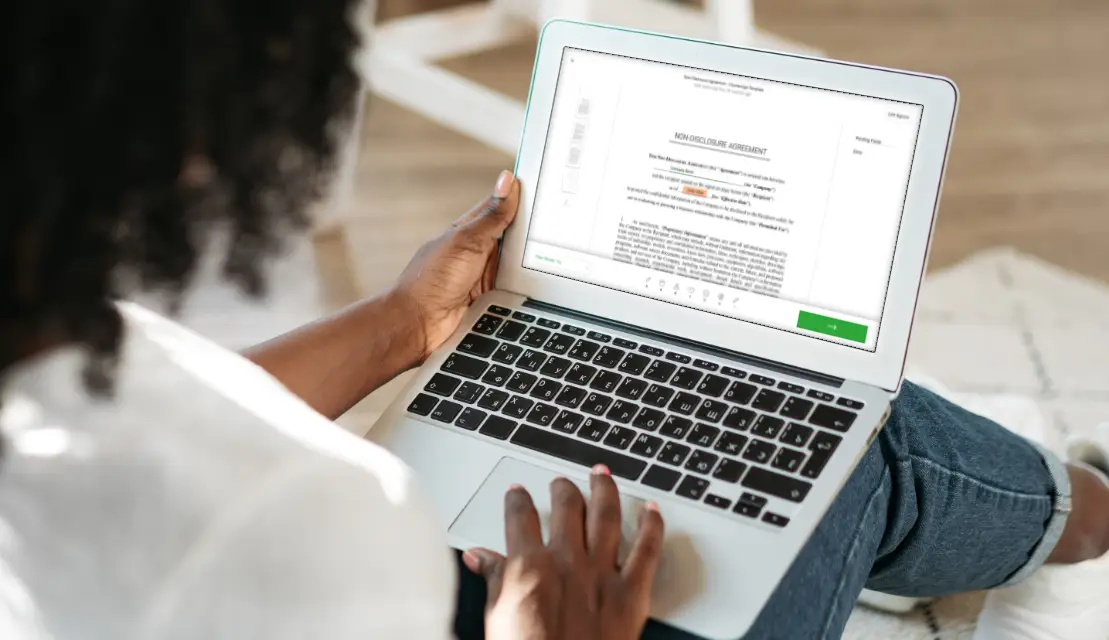Many companies today have some or all of their employees working from home. Most desk jobs don’t require employees today to be sitting in an office, and some companies are 100% remote – even before the concerns of COVID-19 arose. With a speedy internet connection, along with up-to-date hardware and software, many employees can work productively from anywhere in the world. And tools like electronic signatures make remote work and onboard employees much more convenient.
Rise of remote work
With the world facing the COVID-19 pandemic, the increase in remote work and onboard employees from afar has been exponential. More employees than ever are working from home – about 62% in mid-April of 2020, according to Gallup. Nearly half of the workers polled said they’d prefer to continue working at home even after concerns of the pandemic subside. How do you enable employees to get started with remote work?
- Implement platforms that facilitate communications and collaboration.
- Provide training, so employees know how to use any new tools and help them get up to speed on working from home.
- Help employees understand how to work comfortably from home by giving tips on ergonomics, setting up aside a specific workspace, and setting work boundaries.
- Use existing tools like email, newsletters, or your intranet to keep employees informed even if they aren’t in the office.
- Enable tools that allow for the signing of contracts or other necessary documents to be done remotely (more details on this one later).
Benefits of remote work
- Productivity
Employees who work at home are 35-40% more productive than co-located colleagues. - Geography
With remote work, you can pull talent from virtually anywhere, meaning you can truly find the best person for the job. - Save on overhead costs
No buildings to rent, no desks to buy, and lower utility costs. - Help the environment
Employees who don’t have to commute help to cut down on pollution. - Work-life balance
Remote work allows employees to have more time at home and less time in the car. - Less sick time
Less exposure to germs in the office means many employees find they need fewer sick days when they work from home.
Countersign.com brings your remote team closer together –
manage contracts and agreements online for all to share.
Get Started
How to create an awesome remote team
Leading a remote team can be challenging, but by setting clear expectations and hiring the right employees for the job, it can also be incredibly rewarding.
- Hire employees you can trust
If you can’t trust them, why are they on your team? - Hire proactive employees
Working from home often requires people who are self-motivated and able to work without a lot of oversight. - Hire employees who are excellent (online) communicators
Working remotely can be tough, but with regular communications and touchpoints, staying on the same page doesn’t have to be. - Foster team culture
Find ways to build team spirit even if you aren’t all together in one office. - Use the buddy system
Make sure everyone on the team has a go-to person they can reach out to for support and friendship. - Check-in one-to-one with employees
If you are a manager, be sure to reach out to each team member regularly. - Communicate goals
Let each employee know what you expect so that they can meet objectives. - Set productivity standards
Be clear about when employees are expected to be available for meetings, set times for being online to work, and follow-up regularly.
How to onboard remote workers
So, with all of the benefits of remote work and with the move to remote work accelerated by COVID-19, how can you be sure you are onboarding your remote workers the right way? Many companies are now conducting interviews and much of the hiring process virtually – using video calls and phone interviews to reach candidates at home.
Once you’ve decided to onboard a new hire, you’ll want to make sure they are aware of your remote work policy. In addition, all of the forms that they would typically sign, date, and turn in before employment will have to be completed online. How is that possible? Using electronic signatures, you can extend a work contract and have all of the appropriate documents signed remotely. No need for employees who are spread all over the country to come to the office. Is it legal for employees to use an electronic signature when onboarding? Yes – electronic signatures are legally binding just like a signature with pen and paper. Today, even I9 forms can be completed using online means and remote representatives.
Using electronic signature software, employees can sign onboarding documents, agree to policies, and even submit their signed W-4. Onboarding using digital signatures is easy, fast, paperless – simply a great solution to helping remote employees get onboard quickly.