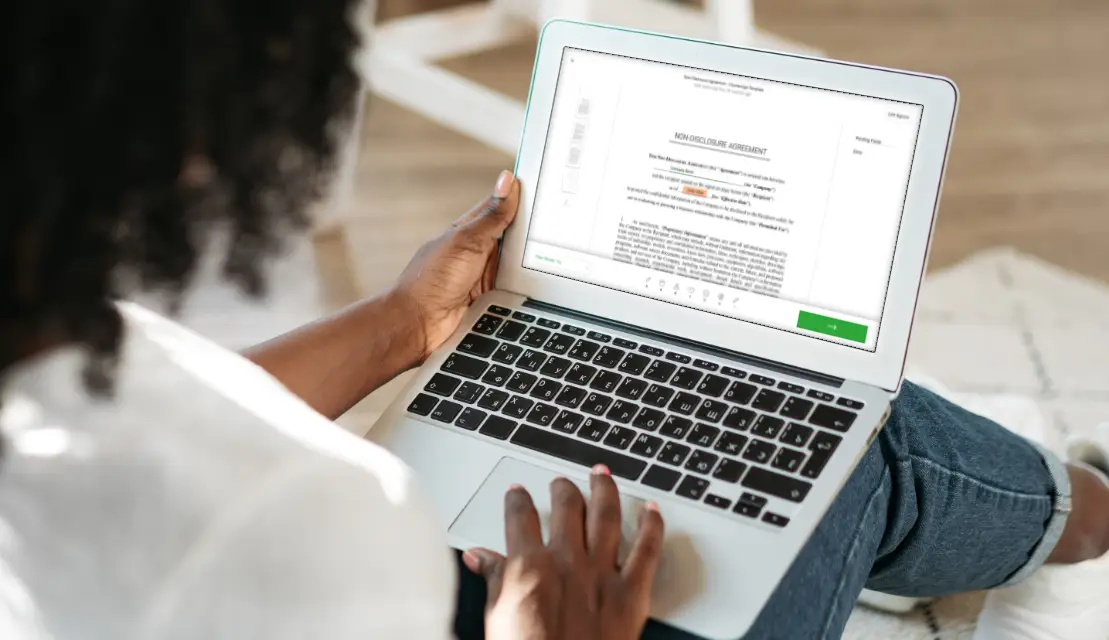PDF has become a standard format to send digital files. While PDFs are commonly used for a wide variety of documents, they can still be cumbersome when used for requesting input, such as a countersignature. Below we’ll explain how to countersign a PDF with an online e-signature solution and how this improves the entire workflow around signatures and PDFs.
How do you countersign a PDF?
PDFs and other documents can be signed electronically using cloud-based services. Allowing your clients to sign using an e-signature makes capturing signatures easy and fast!
- Upload your document to Countersign.com — it’s free to use
First, choose a reputable e-signature solution and then upload the PDF into the system and define who needs to sign where. E-signature solutions also allow you to place other information, such as the signing parties’ names, signature dates, and custom text inputs.
- Add your own signature
If necessary you place your own e-signature onto the document and you email others a request for their countersignatures. With Countersign, you can request signatures from multiple people and even lock a signing order if the document needs to follow a specific hierarchical flow.
- Send request out
The signer receive the request and can instantly place their signature onto the document. After a person has signed, all parties are notified of the status of the document.
- Manage your signed documents
Once all signatures are added to the document, a signed PDF is sent to everyone. The document should also stored within the e-signature solution for future reference so make sure to pick one that does. At Countersign, your files are stored here.
Countersign offers an easy to use e-signature workflow, optimized for your desktop and mobile device.
What is a countersignature?
A countersignature is added to a document that has already been signed by someone else. This typically indicates that the second signee agrees to the terms and conditions of a contract, or is authenticating the first signature. A variety of documents require countersignatures, which are sometimes sent and signed as a PDF.
Why do you need a countersignature?
Countersignatures are required for many types of business transactions; once all parties have signed, the contract is binding. You might need a countersignature on an insurance policy, offer letter, mortgage applications, deeds, non-disclosure agreements, terms and conditions, and more. The countersignature ensures that all parties have agreed to the contents of the contract. how to countersign a PDF
At Countersign your document is safe –
the security of your documents is our responsibility.
Get started
What is an electronic signature?
An electronic signature—or e-signature—is a digital replacement of the “wet signature.” Documents are instantly shared between signing parties online and can be resolved within a matter of minutes, much faster than traditional paper documents. E-signature solutions allow all parties to sign and countersign documents quickly and seamlessly at any time on any device.
Tracking the signature workflow is available to see the status of the signature requests. Electronically signed documents are stored in the cloud and can be referenced at any time. An e-signature is legally binding and accepted by laws worldwide. Cloud providers are required to maintain a strict level of security accreditation to make sure your documentation is kept safe and secure.

Why should you use e-signatures to countersign a PDF?
Using an e-signature solution to countersign a PDF is making the singing process more convenient, more transparent, and faster for you and your clients. No need to print and mail documents. The PDF can be processed literally 24/7 and from desktop computers and mobile devices alike. And everyone can track the status of the document.
E-signature solutions also prevent anyone from making changes to your document. By maintaining a consistent chain-of-custody when using e-signatures on materials, you can significantly enhance the workflow and security of the transaction.
With many people working at home due to COVID-19, the ability to countersign PDFs from anywhere in the world is more important than ever. By using an e-signature solution to ensure your documents are both signed and legally binding, you’re becoming more productive.
Countersign makes countersigning convenient –
for anyone, anytime on any device.
Get started