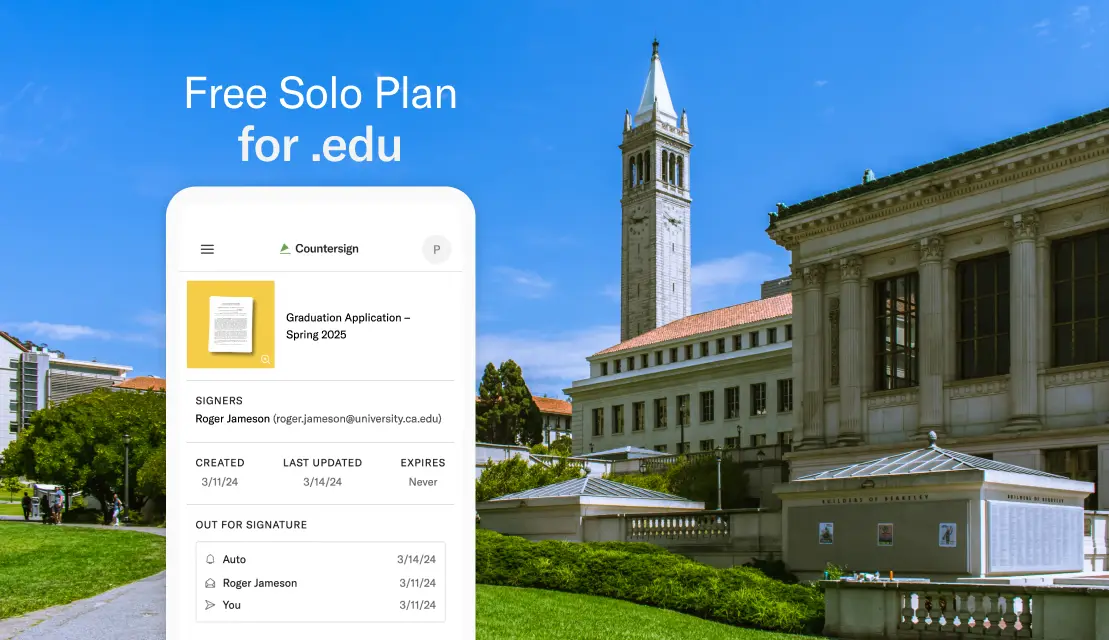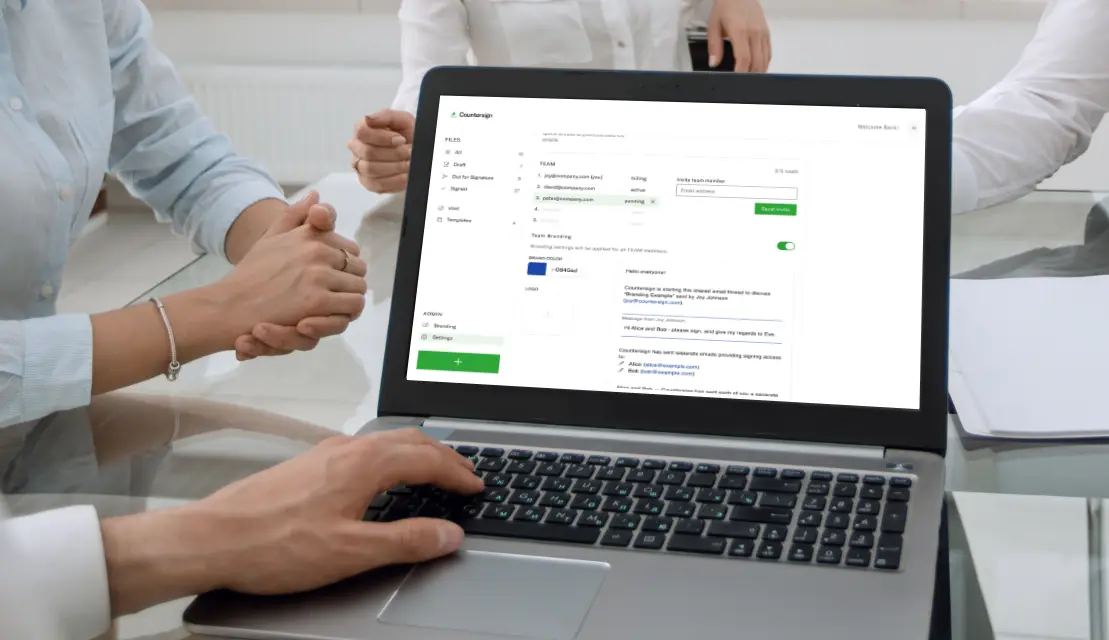Need to sign a contract?
Skip looking for a printer. Avoid a bad camera scan. Sign with Countersign.com for free.
If you need to sign a document and send the completed document to someone, Countersign offers a fast and reliable process. Upload the document onto Countersign.com and complete it in 60 seconds. You can do this on your laptop, tablet, or phone.
Step 2 – Add your signature to the document
Step 3 – Customize your email to the requester (or use our template)
Step 4 – Send to requester. Done.
Step 1 – Upload the document you are completing
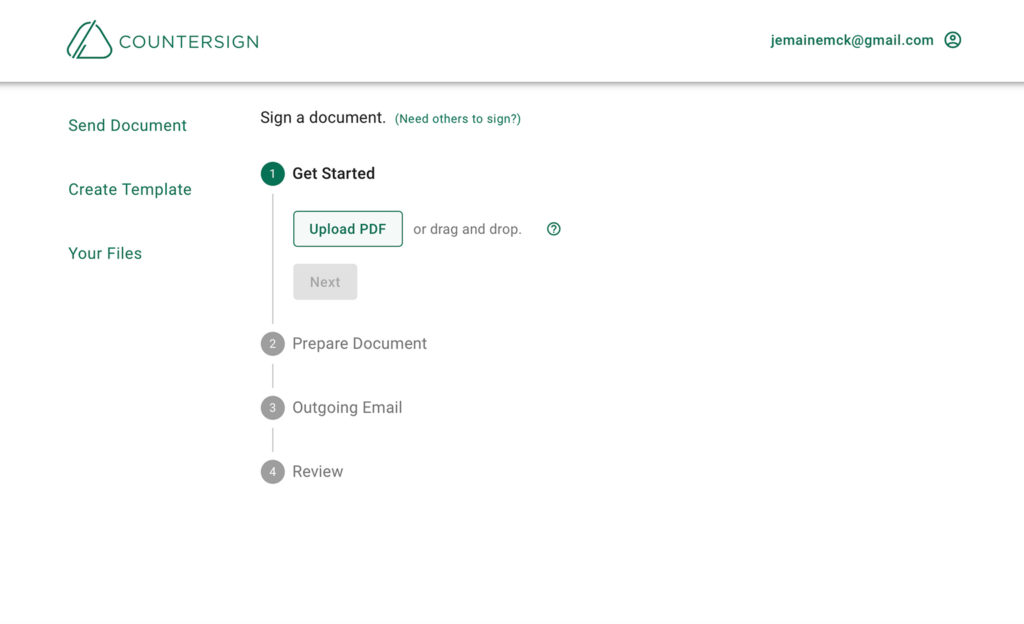
Upload the document that you need to sign or complete.
Step 2 – Add your signature and other information to the document directly
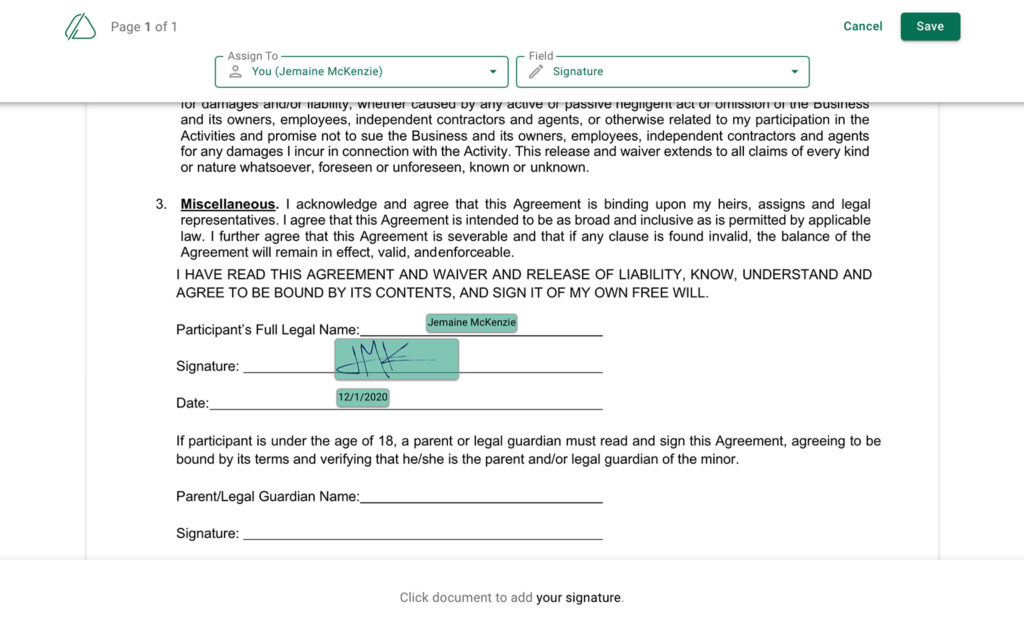
Add your signature and other information to the document.
Step 3 – Customize your email, or simply use our suggestion
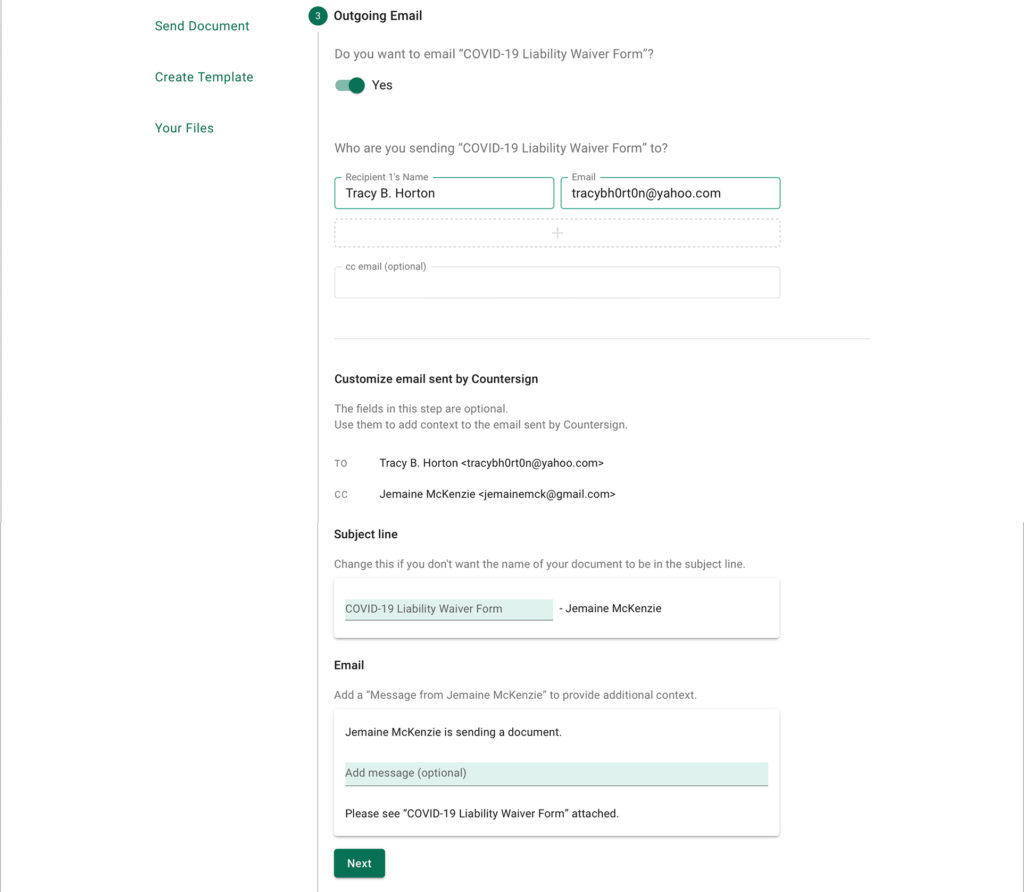
Send the complete document to the requester(s) within Countersign. All you need is the requester’s name and email. The requester does not need to have a Countersign account.
Step 4 – Review & send
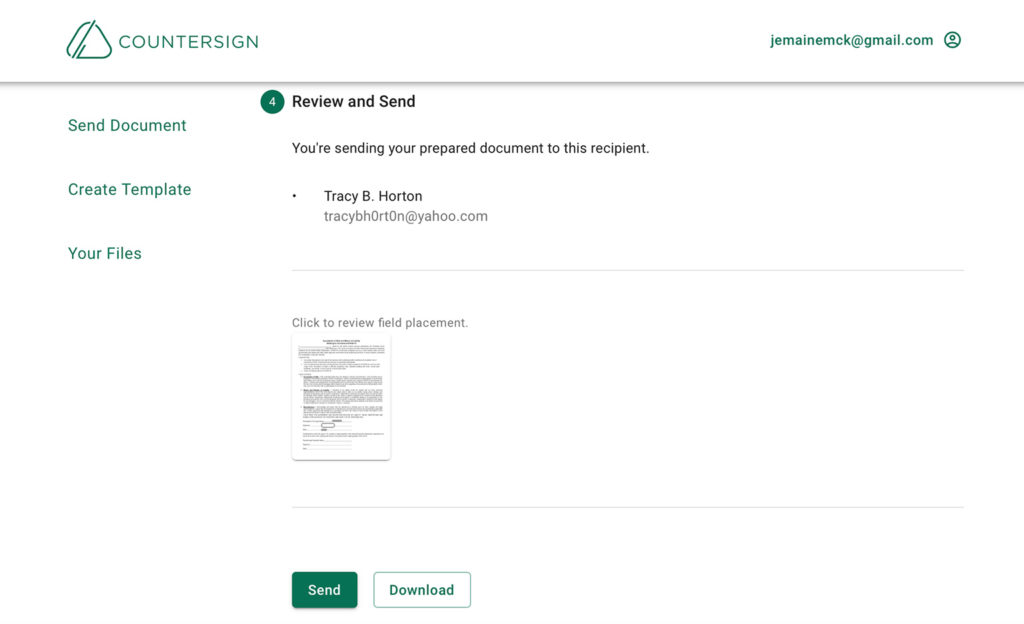
Quick double-check, and press send. You are all done! The requester(s) will get a copy of the document via email.
We will store a copy of the document for your records in your Countersign files.
Sign a contract using Countersign.
First 5 Docs are free. Plus 3 Docs free monthly.
Get started
PS. If you need a COVID Liability Waiver, email us at support@countersign.com and we can send a copy to you to use for free.