1
Share your template, extend your reach
Public templates allow you to create templates for others to use. Whoever claims the template will be able to use it and send it to third parties for signing.
Setting up public templates allows your institutions to become a point of reference, helping others go about commonplace contracts without having to do all the work themselves.
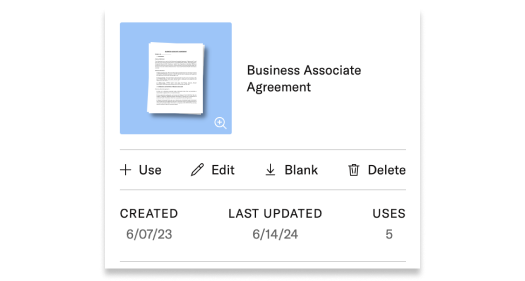
2
Upload, finalize, and share
Setting up template-sharing is as easy as uploading your document, designating it as a template, and finalizing.
When you’ve got all the details sorted, Countersign will generate a QR code and shareable link for others to access the template.
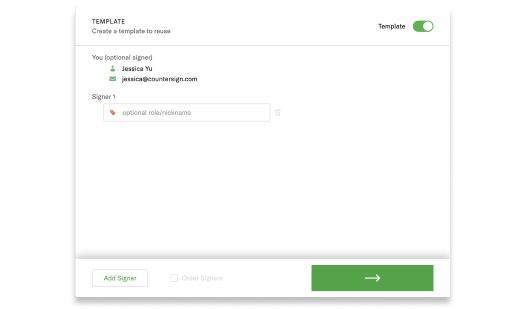
3
Share via QR or a link
Each of your shared templates comes with a link and QR code for others to claim the template.
Circulate the link and QR however you like, without having to specify the receivers in the platform.
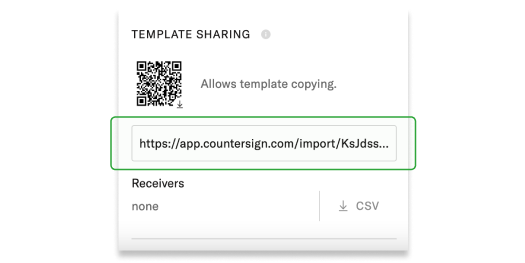
4
Track and download template receivers
As people start to claim the template, they’ll start appearing on the list of Receivers in your Countersign dashboard.
Scroll through the list on-platform or download a CSV to run more complex analytics on the software of your choosing.
